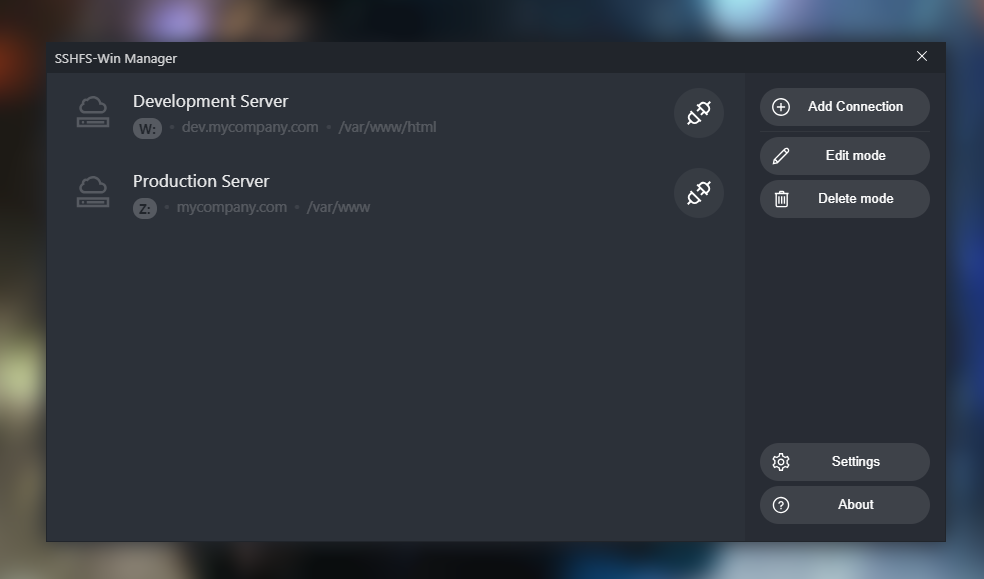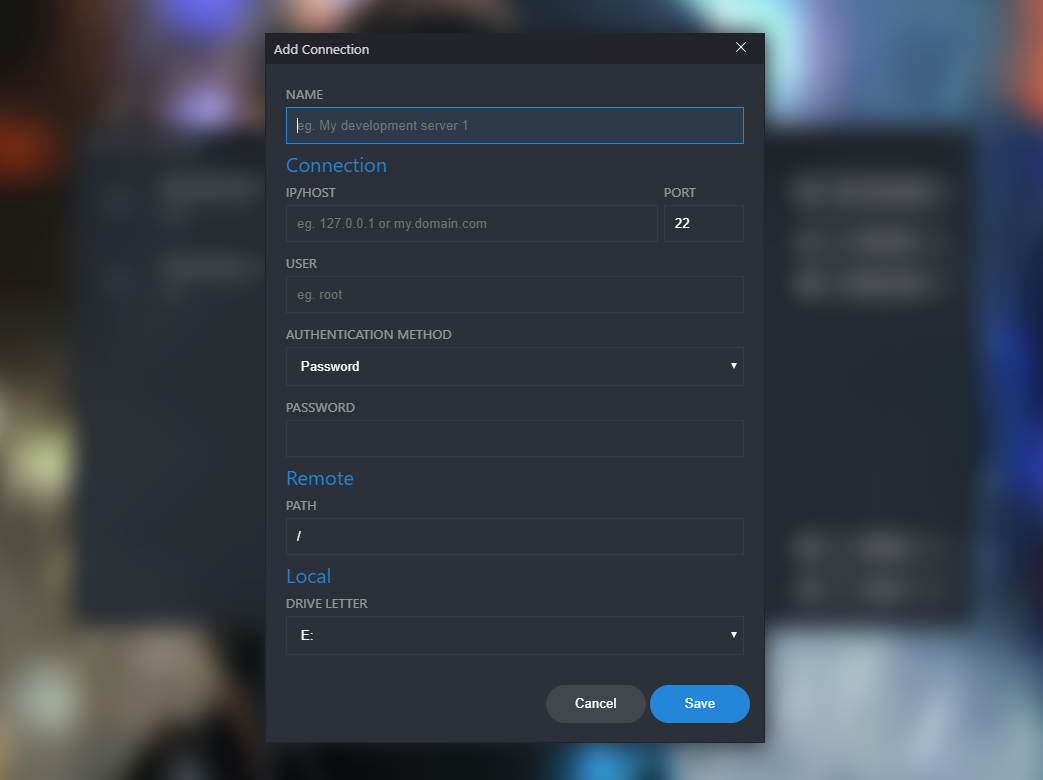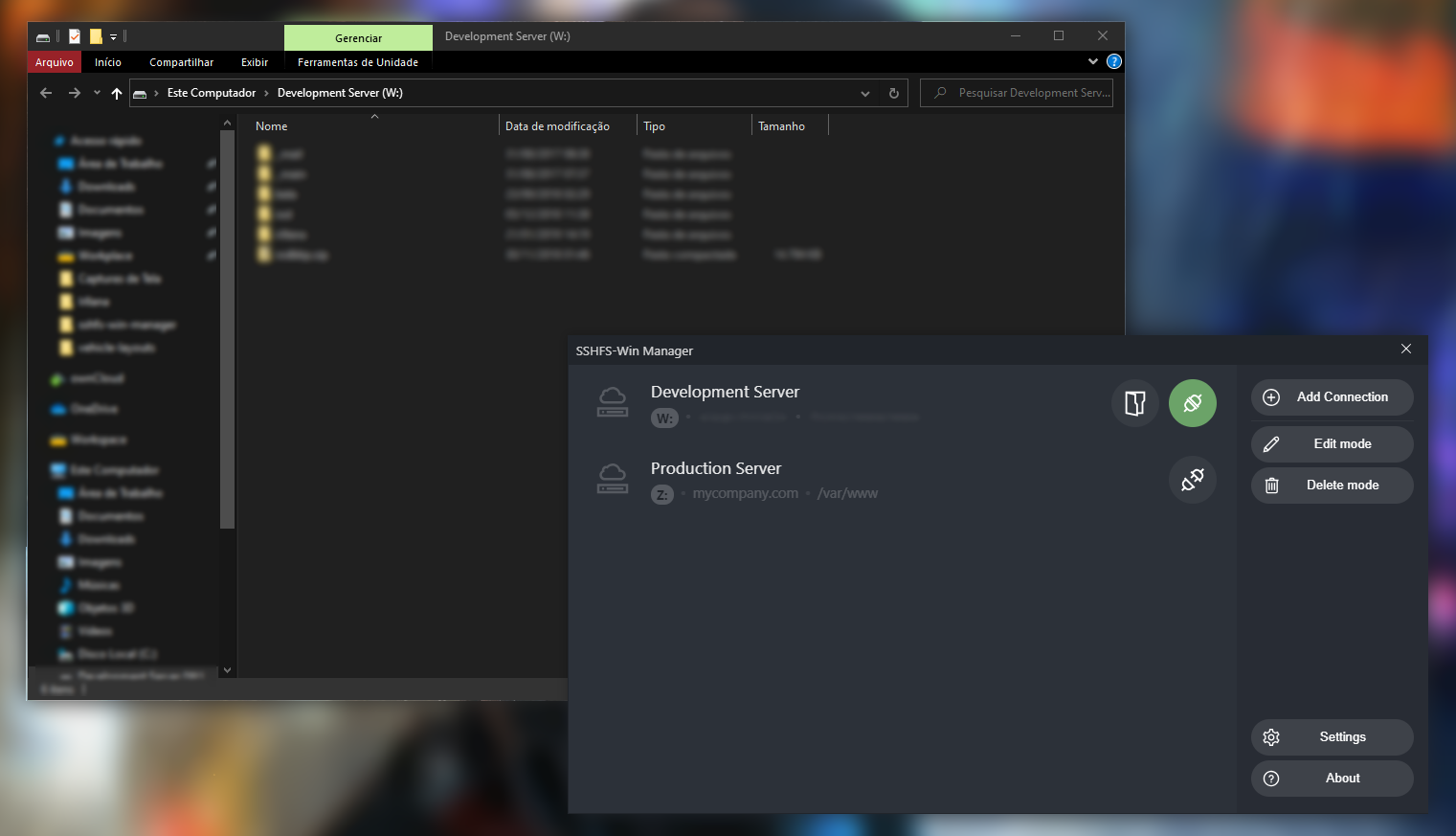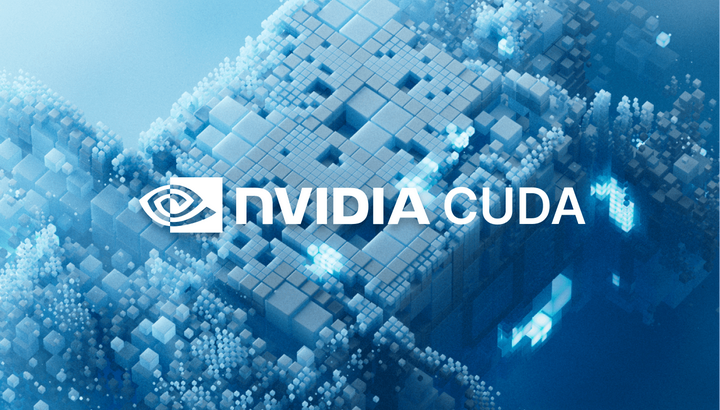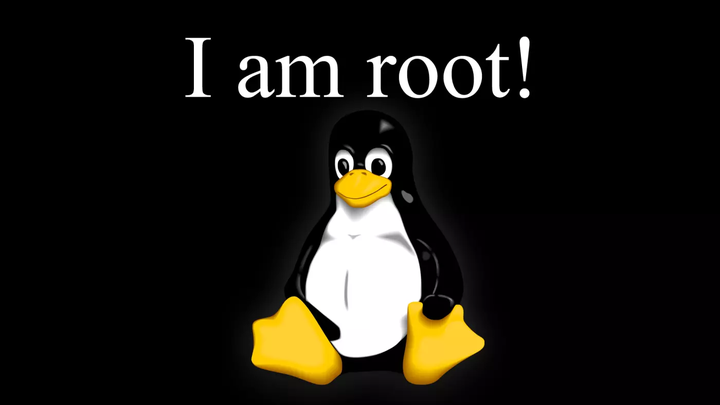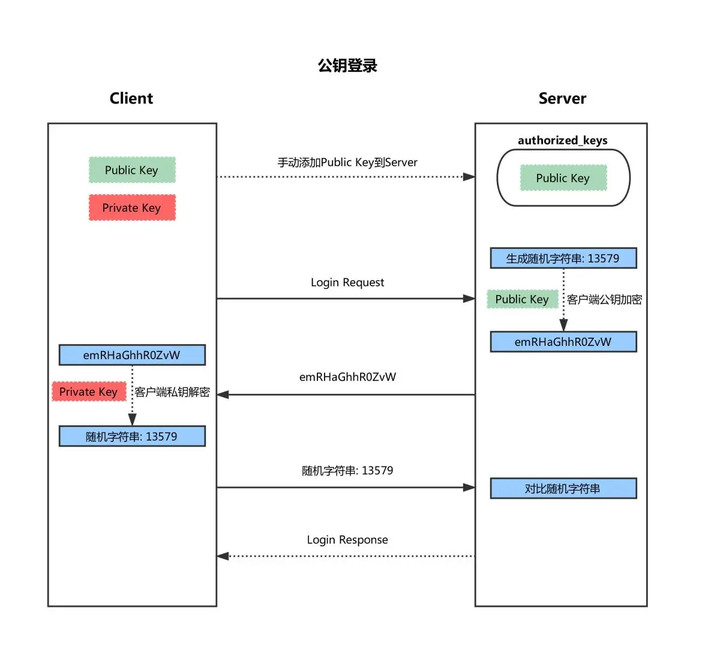SSHFS-WIN使用连接Linux服务器
https://github.com/evsar3/sshfs-win-manager
Installation
Step 1
Install SSHFS-Win on your Windows computer.
Follow they installation instructions before continue.
在您的Windows计算机上安装SSHFS-Win。 在继续之前,请按照以下安装说明进行操作:
- 安装最新版本的WinFsp。
- 安装最新版本的SSHFS-Win。根据您计算机的架构选择x64或x86安装程序。(通常情况下,Windows电脑使用x64架构。)
Step 2
Once SSHFS-Win is installed, download the lastest setup from the releases section and install it.
安装桌面版本的SSHFS-win,用最新版本
Step 3
Add your connections and enjoy!
Screenshots
本博客所有文章除特别声明外,均采用 CC BY-NC-SA 4.0 许可协议。转载请注明来自 Adventures in Kedreamix' Digital World!